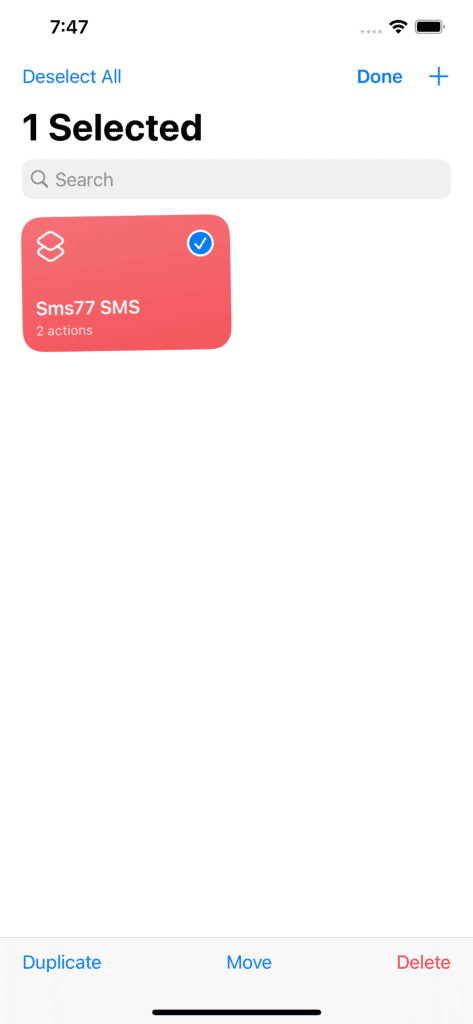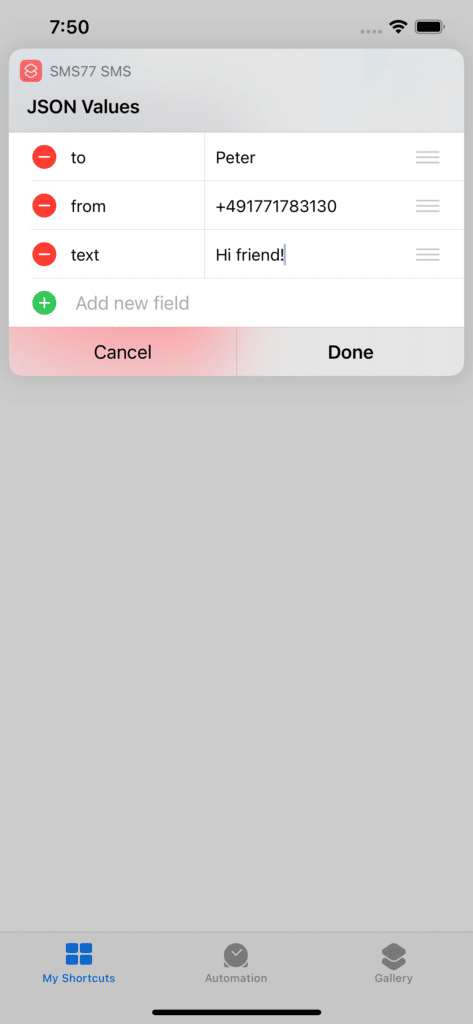Siri Shortcuts
Siri Shortcuts is an automation app available on iOS devices. It allows users to create custom shortcuts to simplify and optimize everyday tasks. By combining actions from apps installed on the device, users can create personalized workflows that can be triggered with a simple voice command via Siri or by tapping an icon. These shortcuts can automate various tasks, such as sending messages, controlling smart home devices, playing music, creating reminders, or interacting with apps, saving time and improving efficiency. Siri Shortcuts also integrates with third-party apps, enabling more complex automations based on user needs. It is ideal for users who want to customize their device's functionality and create hands-free, personalized actions that fit their routines.
Step 1 - Add a shortcut command
Create a new shortcut by clicking on the "plus" symbol - see the red rectangle in the screenshot.
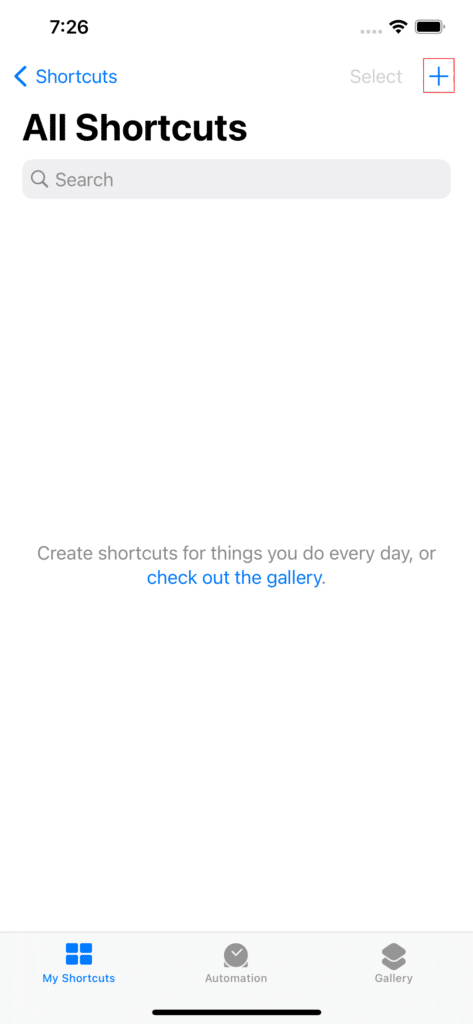
Step 2 - Create actions
Each shortcut consists of one or more actions. Create your first action for the newly created shortcut by pressing the button.
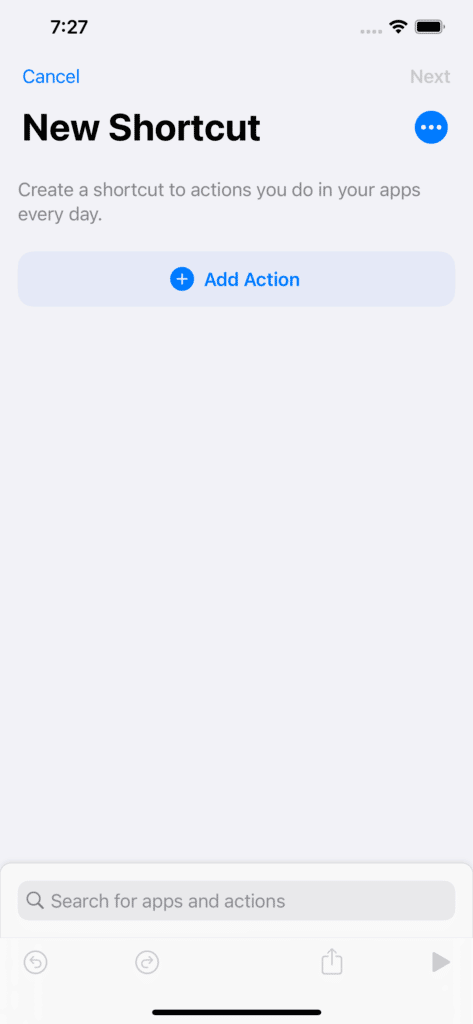
Step 2.1 - Add a URL action
This defines the request URL for our send action, which we will define in the next step. Click on URLs → URL and enter gateway.seven.io/api/sms as the URL.
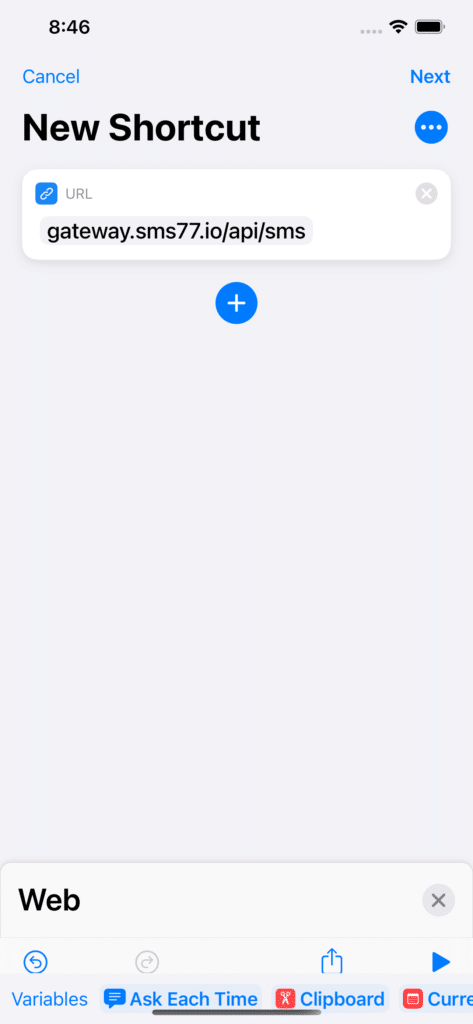
Step 2.2 - Add a Sending Action
Add another action by clicking on the plus-shaped icon. Scroll to Web Requests → Get Contents of URL. Tap on it and set it up:
Set the Method to POST.
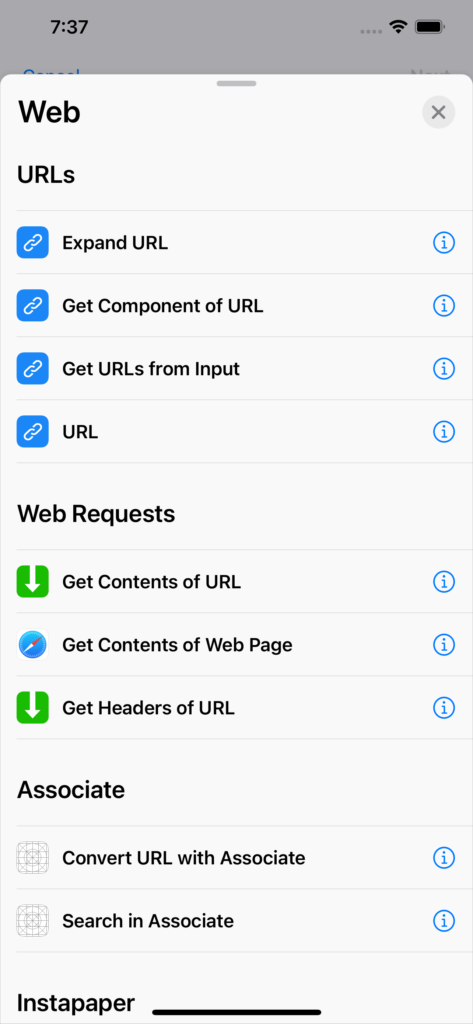
Add an entry to the Headers to handle authentication. Set the Key to X-Api-Key and the Value to YOUR_API_KEY.
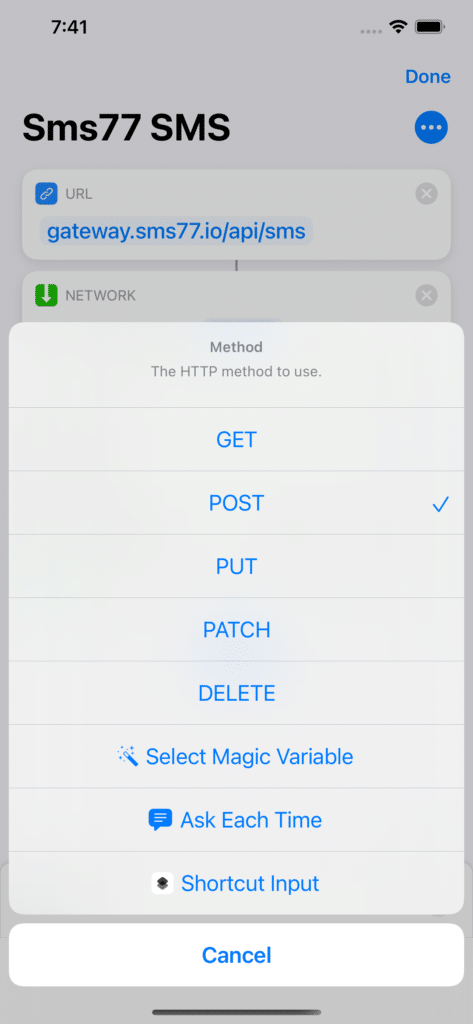
The Request Body consists of at least two entries, both defined as Ask Each Time to input a value before sending:
- to: Defines the recipient(s) of the message. Possible entries are phone numbers and address book entries (groups and contacts). Multiple recipients can be specified, separated by commas.
- text: Defines the actual message content to be sent.
Additionally, you can add more key-value pairs according to our SMS API.
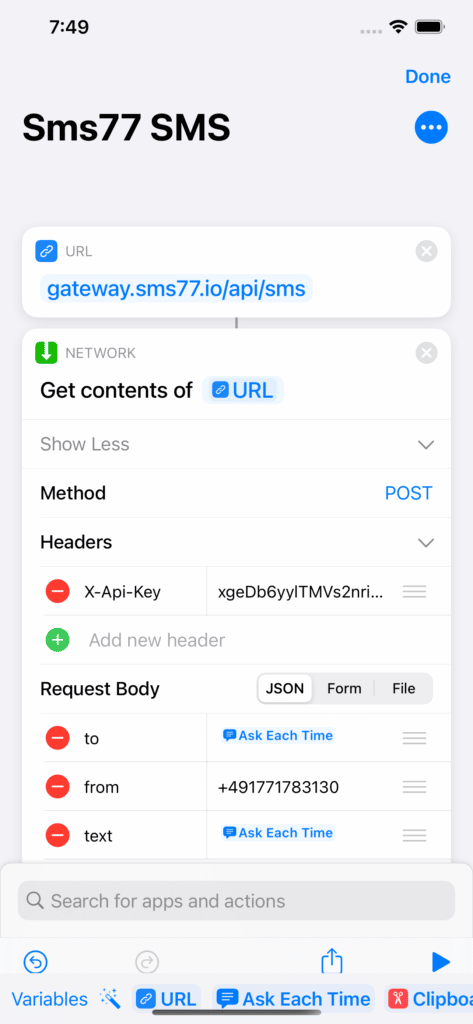
Step 5 - Send SMS
We have completed setting up our first Siri Shortcut and are now ready to send SMS. Tap on the shortcut we just created to start sending.