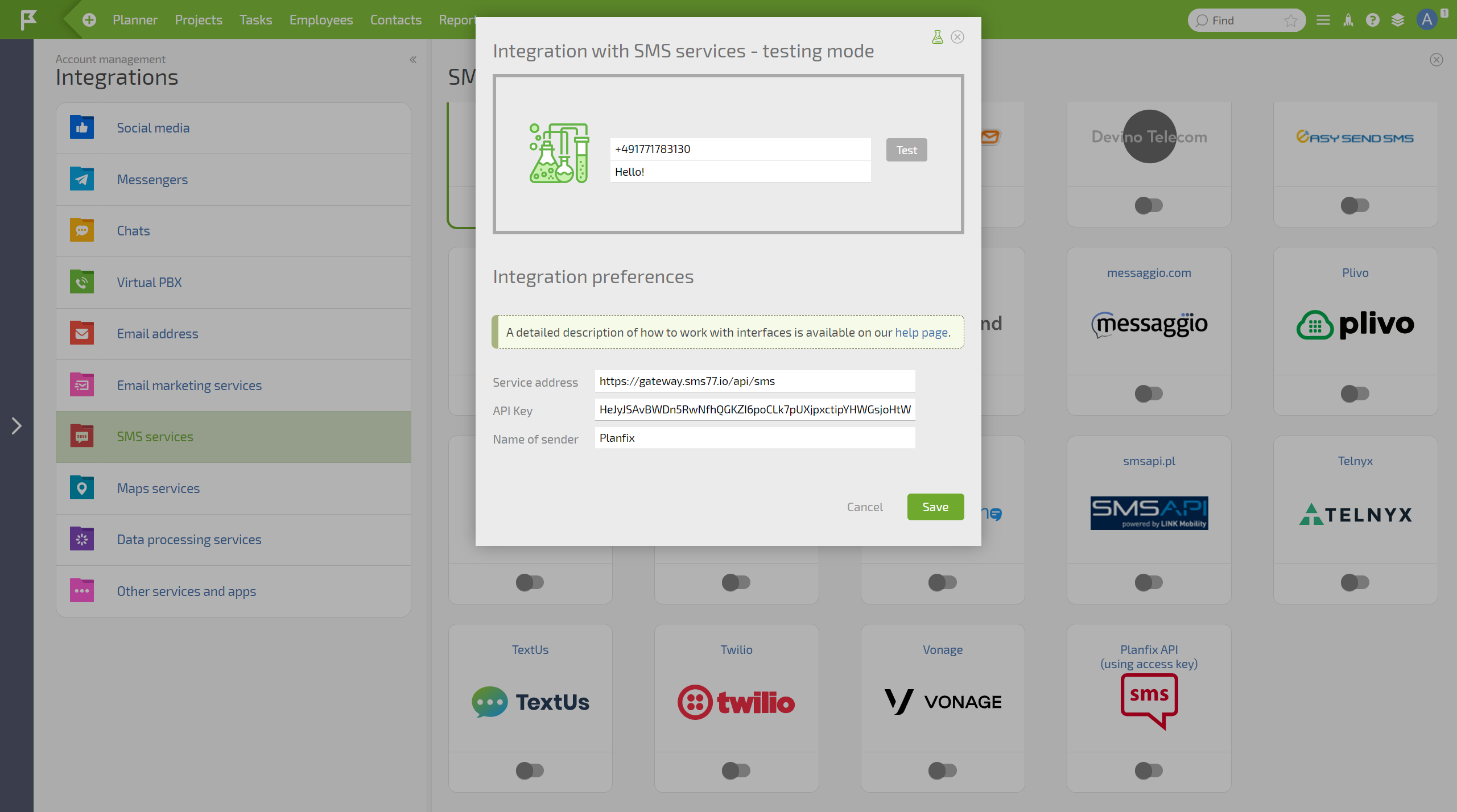planfix
Planfix is software for project and task management that helps teams and organizations plan, track, and collaborate on tasks and projects. It allows users to create customizable workflows, assign tasks, set deadlines, and monitor progress. Planfix offers tools for managing tasks, resources, and priorities and integrates with other business systems to centralize information. The platform supports features like time tracking, project templates, Gantt charts, and reporting to help teams stay organized and meet deadlines. Planfix is suitable for companies seeking a flexible, user-friendly solution for project management and improving team collaboration.
In this document, we will show you how to set up seven as an SMS provider in Planfix.
Setup
- Navigate to Account Management → Integrations → SMS Services
- Select Planfix API (with access key)
- Set the Service Address to https://gateway.seven.io/api/sms?p=YOUR_API_KEY
- Leave the API Key field empty
- Optionally, you can set a Sender Name in the Sender Name field
- Click on the bottle icon, enter Recipient and Text, and click Test
- You should receive a response 100