What is Moodle?
Moodle is an open-source learning management system (LMS) used to create, manage, and deliver online courses and educational content. It provides educators with a platform to organize course materials, assignments, quizzes, and activities, allowing for a structured learning experience. Moodle supports features like user enrollment, grade tracking, discussion forums, and multimedia integration, enabling both synchronous and asynchronous learning. It also offers tools for collaboration, feedback, and assessment, making it suitable for schools, universities, and businesses offering training programs. Moodle can be customized with plugins and themes to meet specific educational needs and is commonly used by institutions looking for a flexible, self-hosted solution to manage online learning environments.
Functionality of the seven add-on module for Moodle
SMS Dispatch
Send SMS to individual contacts or entire courses directly from Moodle.
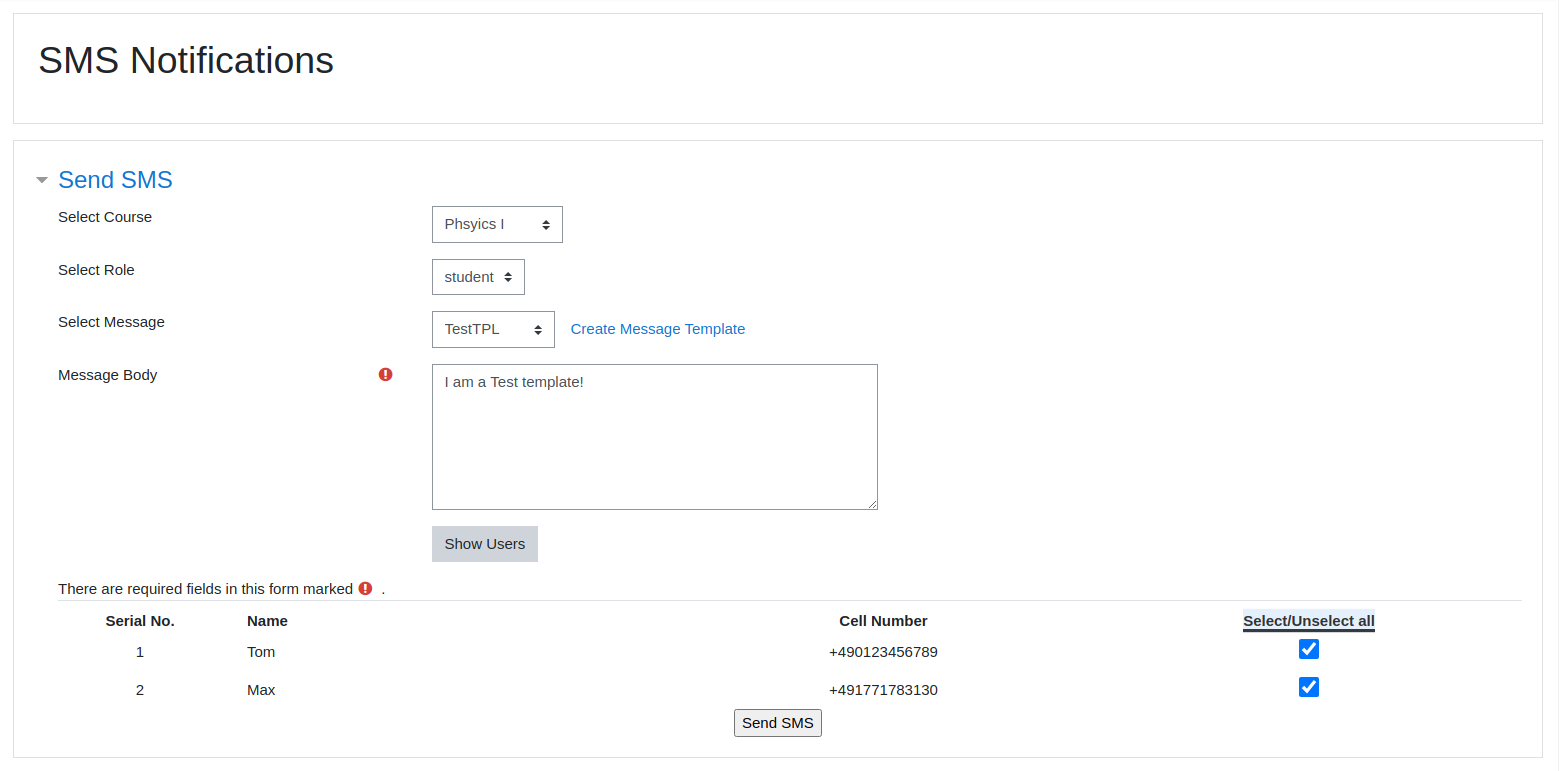
Send text-to-speech messages
Text2Speech messages can also be sent individually or to several recipients at the same time.
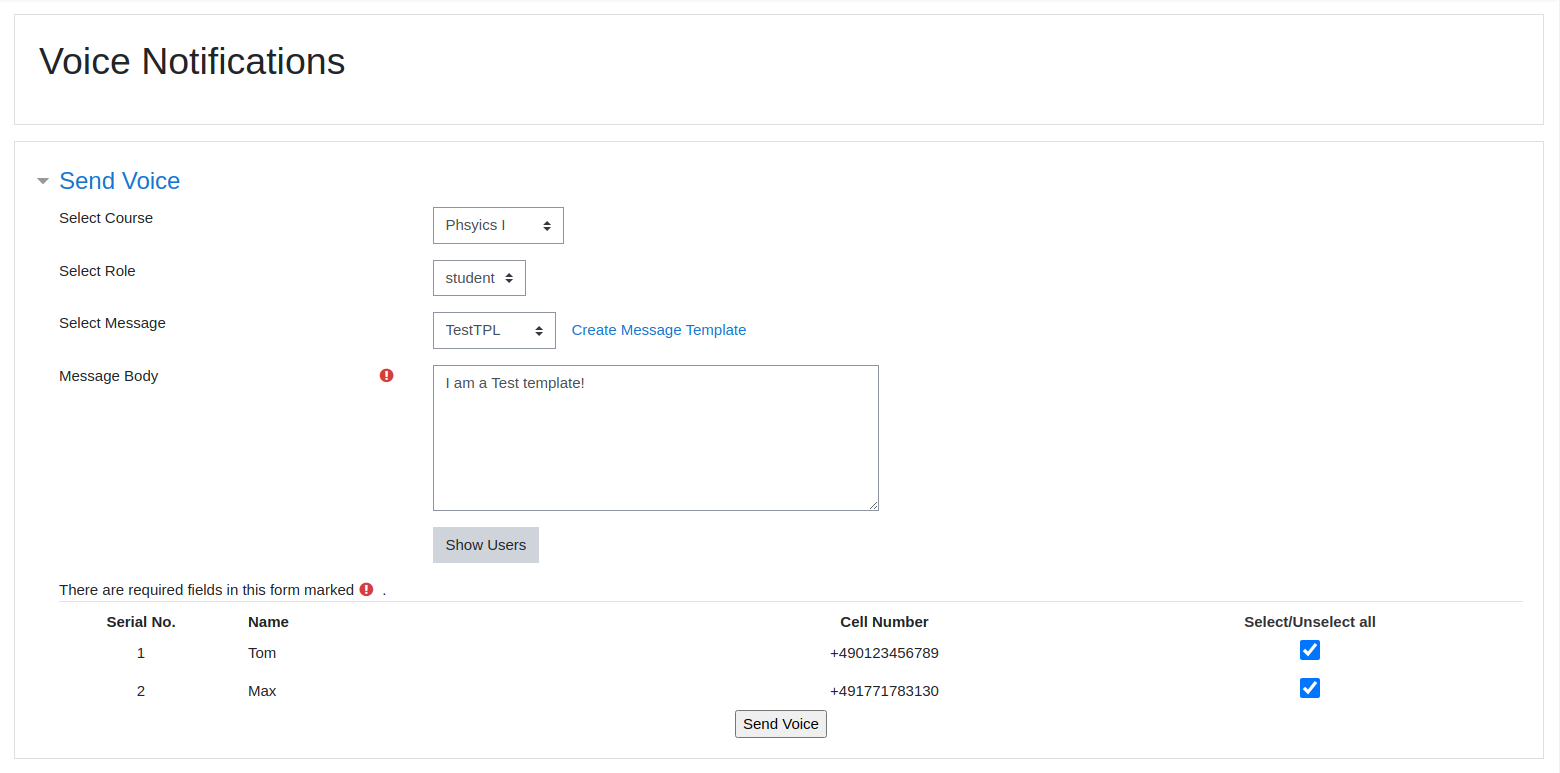
Templates
Create templates to save time when regularly needed messages are sent.
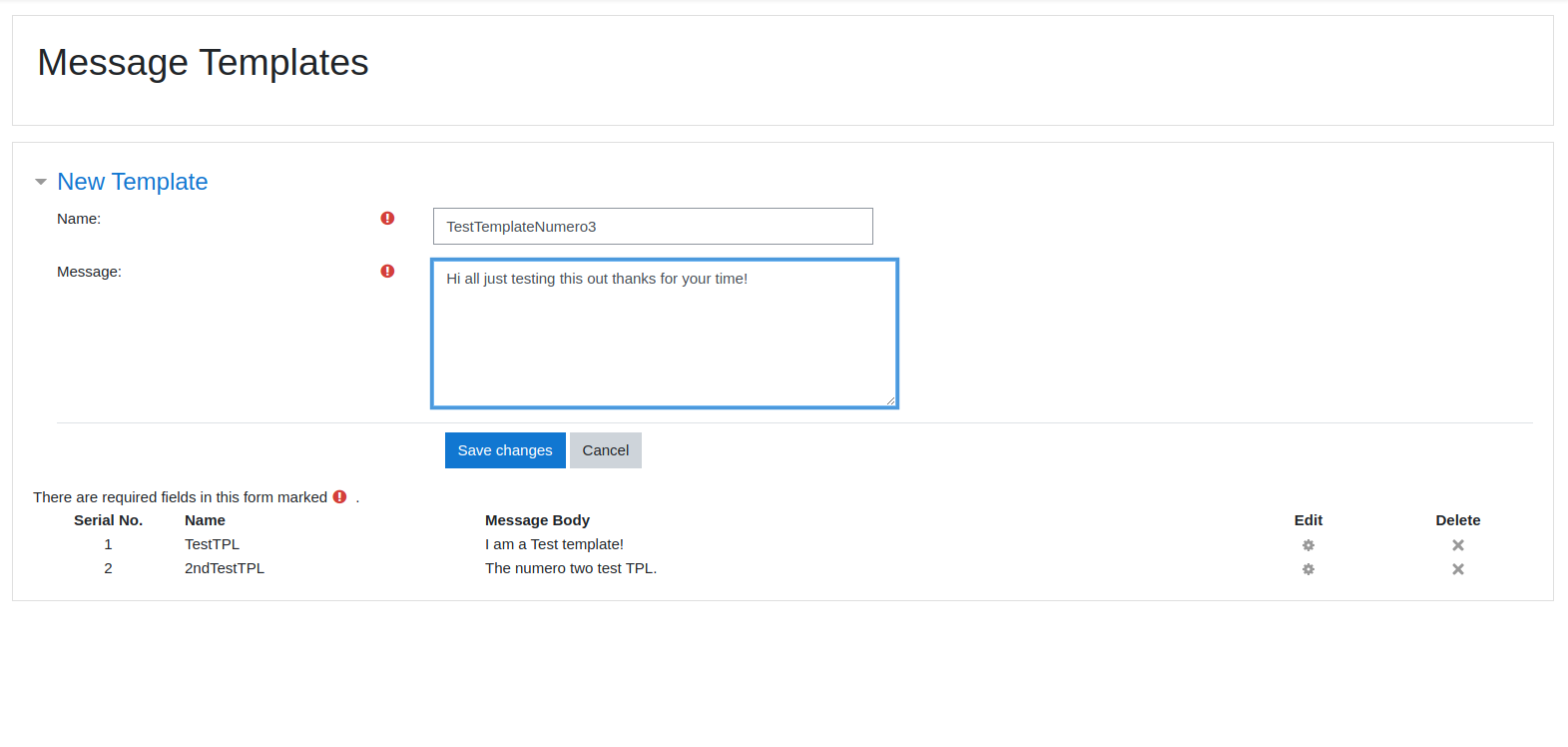
Placeholders
Refer to the following user columns by placing them in double curly brackets, e.g. :
- address
- city
- country
- department
- firstname
- institution
- lastname
- phone1
- phone2
- username
Installation
- 1
Download
Download the latest version.
- 2
Copy Plugin Folder
Copy the plugin folder into the Moodle blocks directory.
- 3
Log In
Log in to Moodle as an administrator.
- 4
Install Plugin
Install the plugin by clicking the "Reload Database" button.
- 5
Enter API Key
You will be prompted for an API key. Enter YOUR_API_KEY, and you can add a "Seven.io" block.
Support
Do you have questions about our add-on? Feel free to contact us via email.