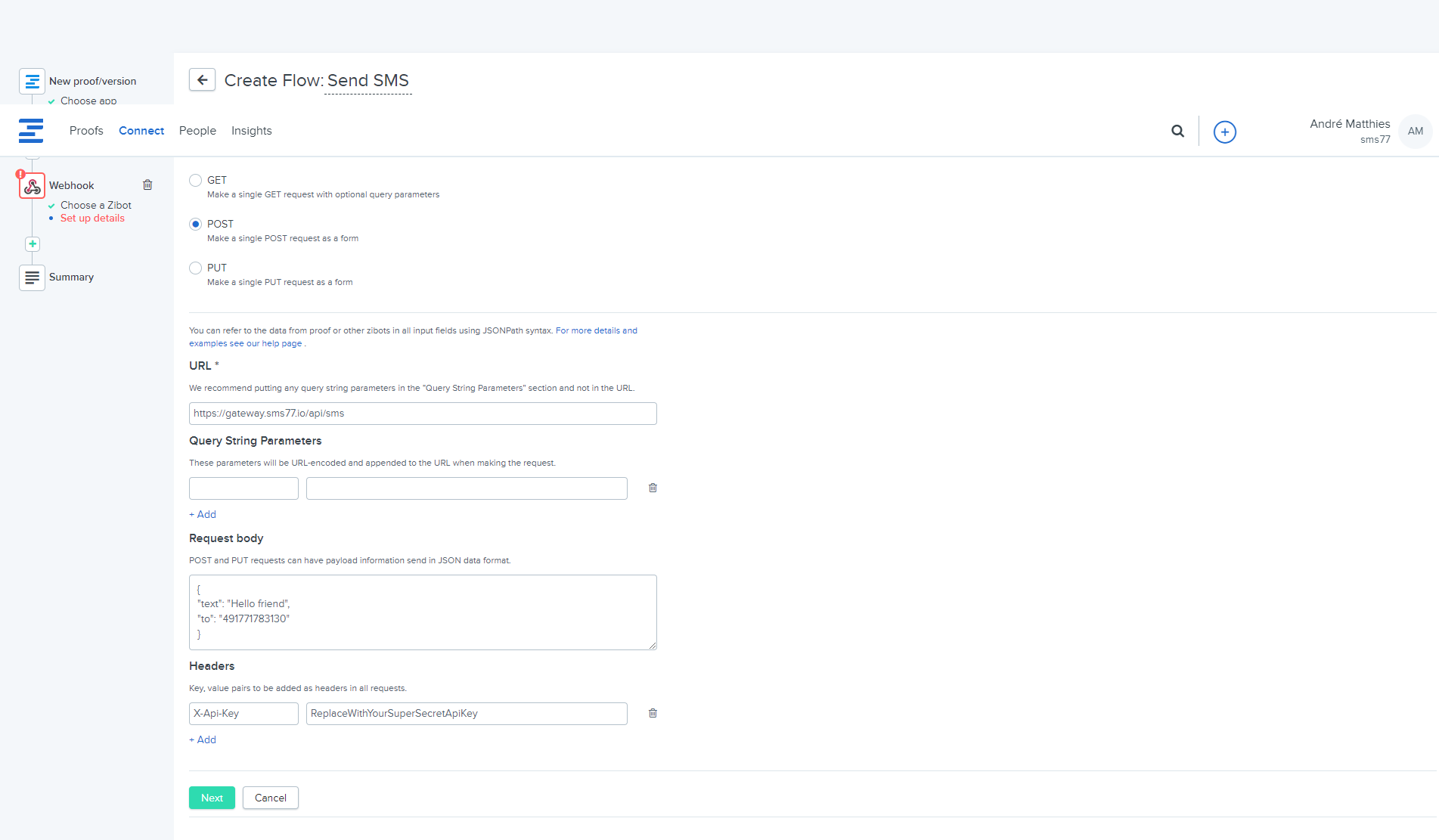Ziflow
Ziflow is a cloud-based online proofing and review platform designed to streamline the process of reviewing and approving creative content, such as videos, images, documents, and designs. It enables teams, clients, and collaborators to provide feedback on digital content in a centralized environment, improving workflow efficiency and reducing the need for multiple email threads or in-person meetings.
With Ziflow, users can upload their creative assets to the platform, where they can be reviewed by stakeholders who can leave comments, highlight specific areas, and suggest edits directly on the content. It supports various file types and allows for version control, so users can track changes and maintain a history of previous drafts. Ziflow also provides features like approval workflows, team collaboration tools, and customizable review forms, making it easier to manage the feedback and approval process.
The platform is often used by marketing teams, agencies, designers, and content creators who need to collaborate on visual and multimedia projects. It integrates with other tools like project management systems and cloud storage platforms, and it offers security features to ensure that content and feedback remain protected.
In summary, Ziflow simplifies the review and approval process for creative projects, enabling efficient collaboration, feedback management, and approval tracking in a single platform.
Send SMS within Ziflow
seven is not directly integrated into Ziflow, but sending SMS is still easy with the integrated "Webhook Builder" action. The setup is uncomplicated and only takes a few minutes.
- 1
Selecting the right Zibot
Select the Zibot with the name "Webhook".
- 2
Set method
Set this value to "POST".
- 3
Set URL
Set this value to "https://gateway.seven.io/api/sms".
- 4
Define request text
The request must be defined as JSON. The "text" key defines the message content. The "to" key defines the recipients of the message, separated by commas.
- 5
Define header
Add a pair with the key "X-Api key" and your YOUR_API_KEY as value.
Further parameters can optionally be added according to the documentation.