ProcessWire
ProcessWire is an open-source content management system (CMS) and web application framework designed for developers who need flexibility and customization options when building websites and web applications. It offers a robust and user-friendly platform for creating and managing content while providing extensive control over the structure and design of websites. The core focus of ProcessWire is on simplicity, scalability, and flexibility, allowing users to create custom content types, manage complex data structures, and create highly tailored user experiences. It is particularly suitable for developers who require advanced features and complete control over the website architecture, but it also offers an intuitive admin interface for non-technical users to manage content. ProcessWire is often used for projects that require complex, dynamic websites or web applications with custom data processing and flexible content organization.
In this documentation for our SMS module for ProcessWire, you will find details on features, installation, and configuration options.
Features
- Send SMS to individual users -
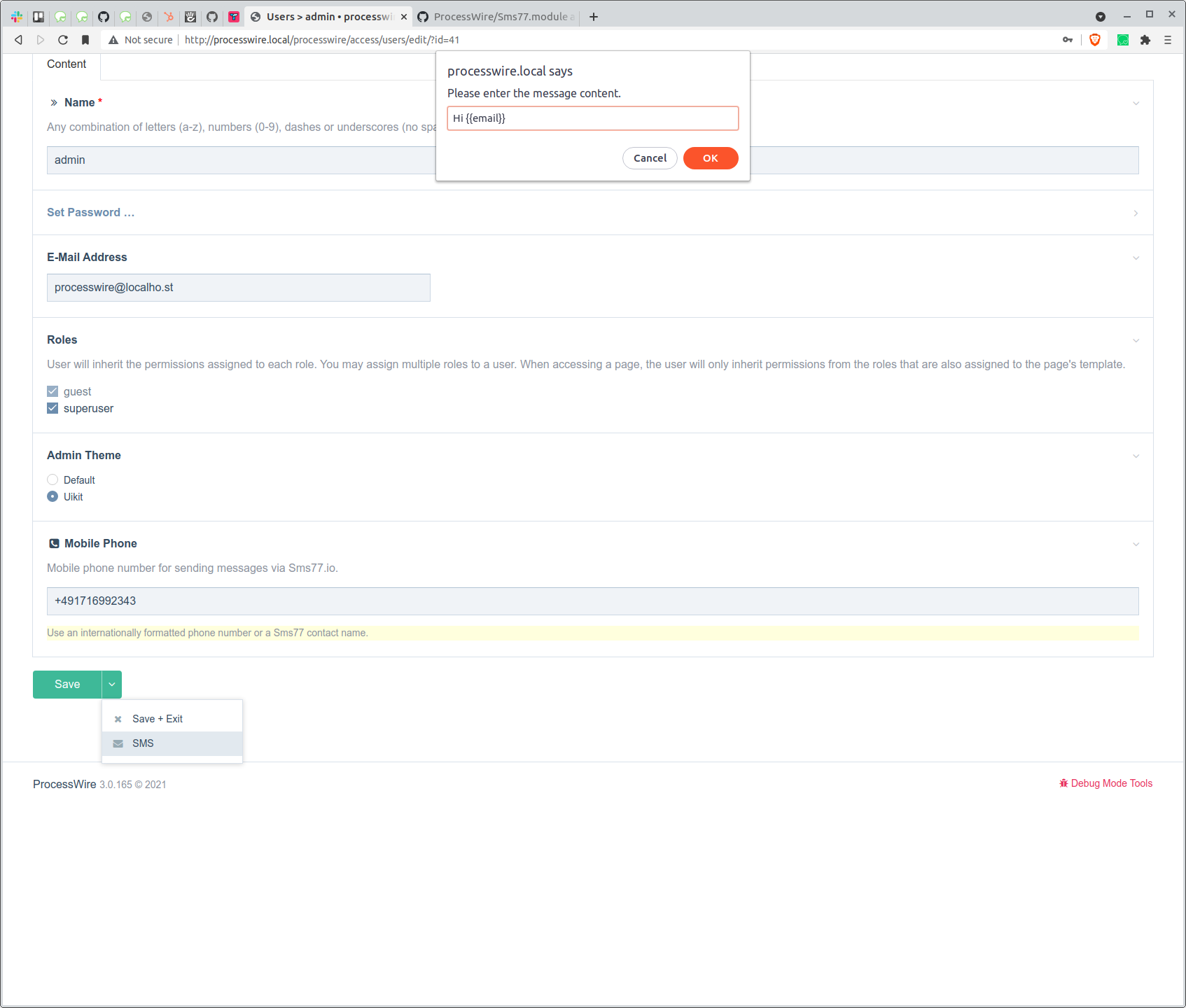
- Send SMS to groups or all users
- Add the user's email address with a placeholder
- Creation of a configurable mobile phone field (required for SMS sending)
Installation
- 1
Unzip the downloaded *.zip archive
unzip -d /path/to/processwire/wire/modules {`<archive_name>`} - 2
Add mobile phone field
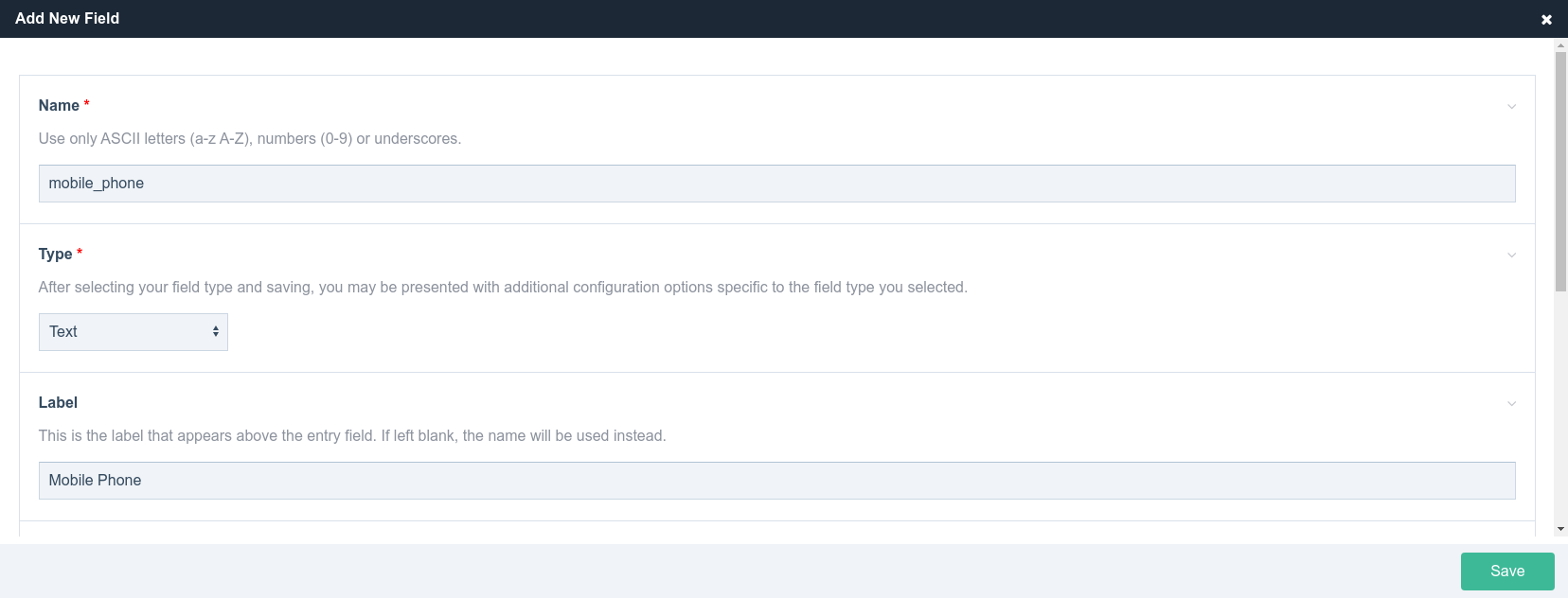
- 3
Show system templates
Go to
Admin → Setup → Templates, pressFiltersand setShow system templates?toyes - 4
Add field for mobile phone
Select the
usertemplate, add themobile_phonefield, and pressSave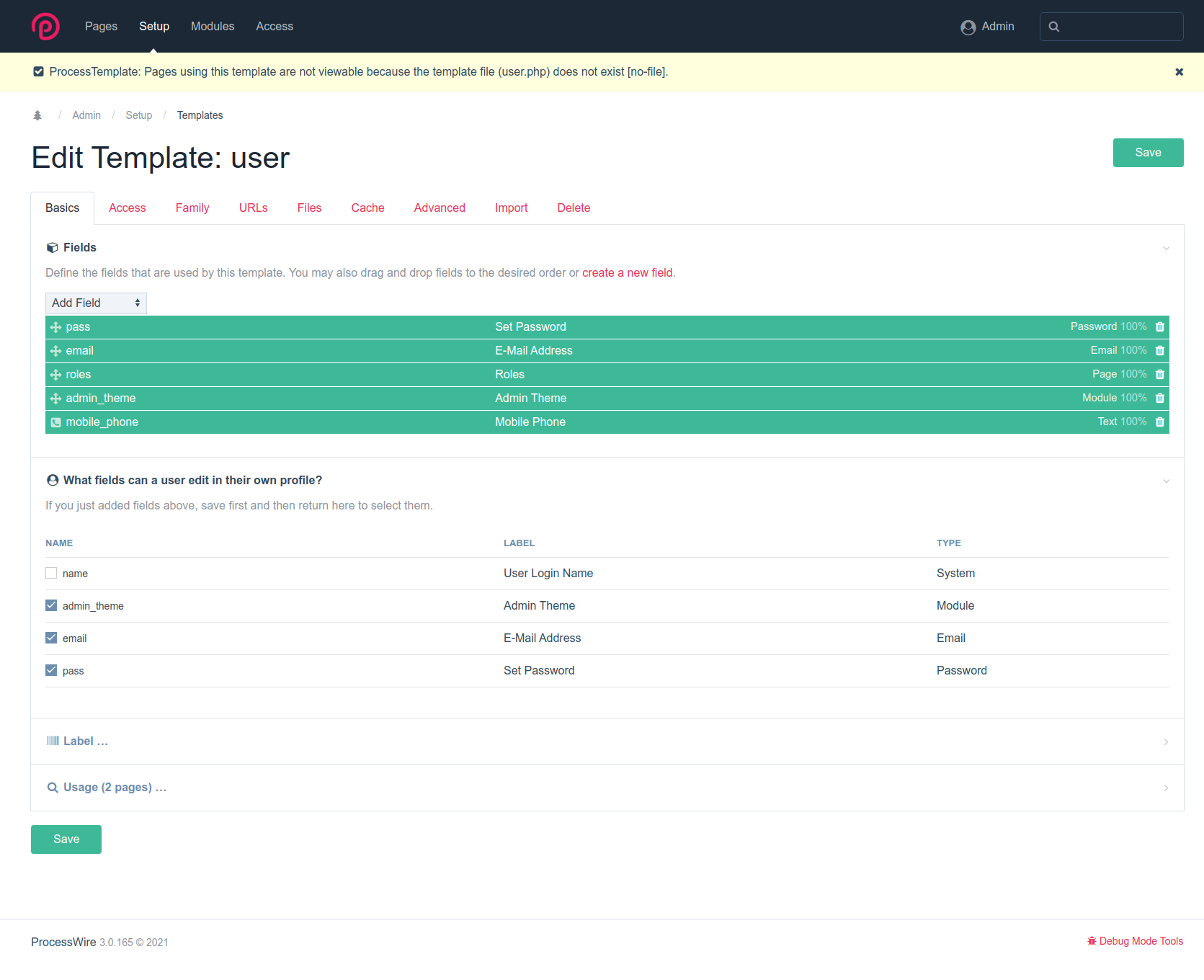
- 5
Enter API key
Go to
Admin → Modules → Seven, enter yourYOUR_API_KEY, and pressSubmit
SMS Settings
Filter (Select User Role)
Specify the groups to which you want to send your SMS.
Message Text
The text of your message. By default, you have 160 characters per SMS, and for Unicode messages, it's 70 characters per SMS. Concatenated SMS are generally possible, but some destination countries do not support the transmission of concatenated messages.
Sender
Sender name, up to eleven alphanumeric characters or 16 digits.
Mobile Phone Field
Enter the name of your mobile phone field here, in our example mobile_phone. Use {email} in the text to insert the respective user's email address.
Support
Need help with installing or using our ProcessWire module? Please contact us!