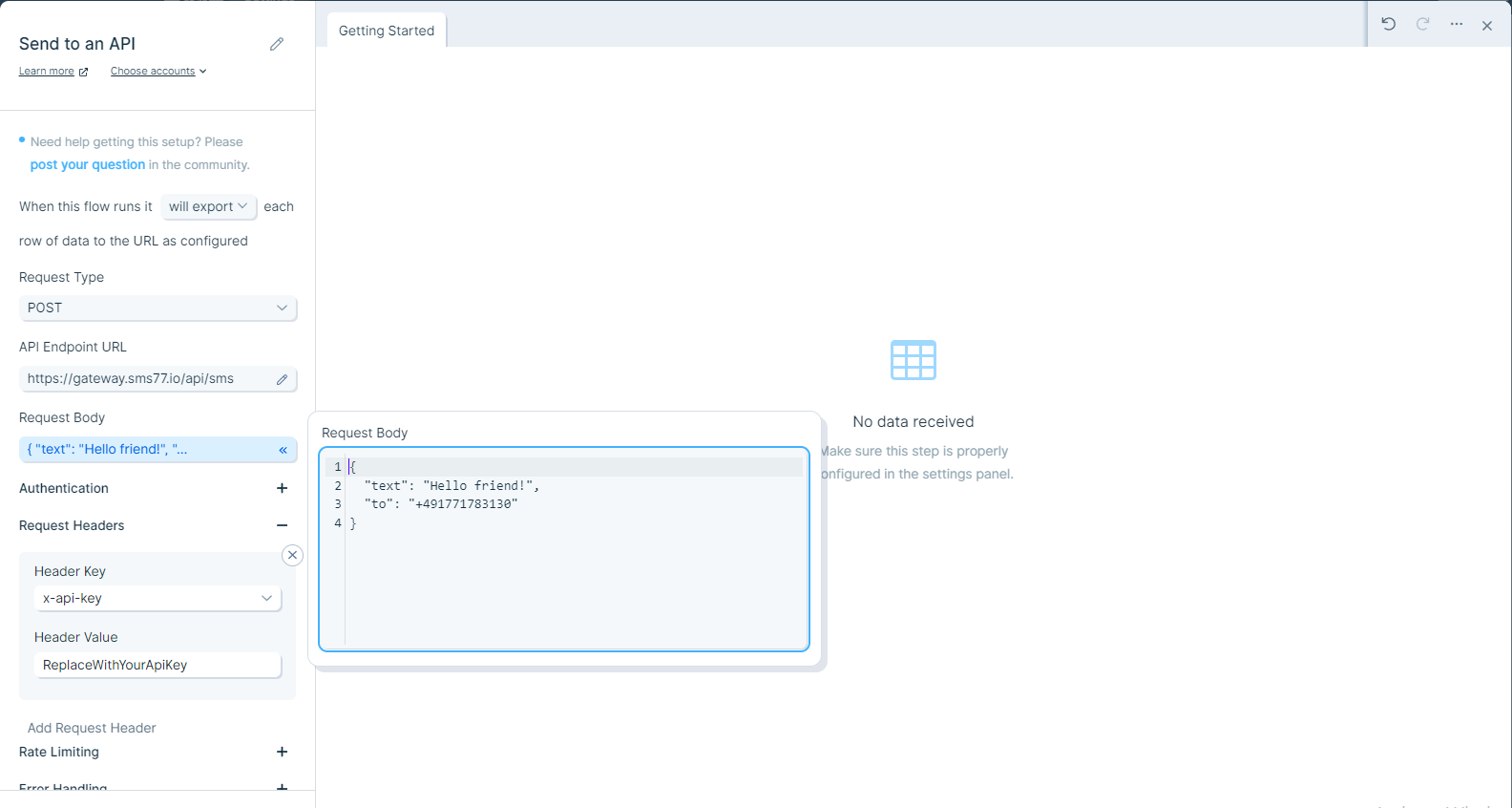Parabola
Parabola is a data automation and workflow platform designed to help users automate and transform data from various sources without needing to write code. It allows users to pull data from different systems (such as APIs, databases, and spreadsheets), manipulate or clean that data using a visual, drag-and-drop interface, and then send it to other tools or platforms for further use. Parabola is commonly used for tasks like automating reporting, data enrichment, and data synchronization between applications. It helps users streamline data operations, integrate workflows, and reduce the time spent on manual data handling. Parabola is particularly useful for teams or businesses that need to work with large sets of data or frequently update data between different systems.
- 1
Sending SMS within Parabola
Although seven is not directly integrated into Parabola, sending SMS is still possible thanks to the integrated API step. The setup is simple and only takes a few minutes.
- 2
Choose the right step
Select the step called ‘Send to an API’.
- 3
Set request type
Set this value to ‘POST’.
- 4
Set API endpoint URL
Set this value to ‘https://gateway.seven.io/api/sms’.
- 5
Set request text
The request payload must be defined as JSON. The ‘text’ key defines the message content. The ‘to’ key defines the recipients of the message, separated by commas. Further parameters can optionally be added according to the documentation.
- 6
Define request header
Add a pair with the key ‘X-Api key’ and your YOUR_API_KEY as value.